Behavior Assessment Details
Once the categories are completed and published, teachers can add behavior assessments to their students easily.
When the teachers complete their assessments on students from their student profiles with the previously created categories, you'll be able to see them in the following menus.
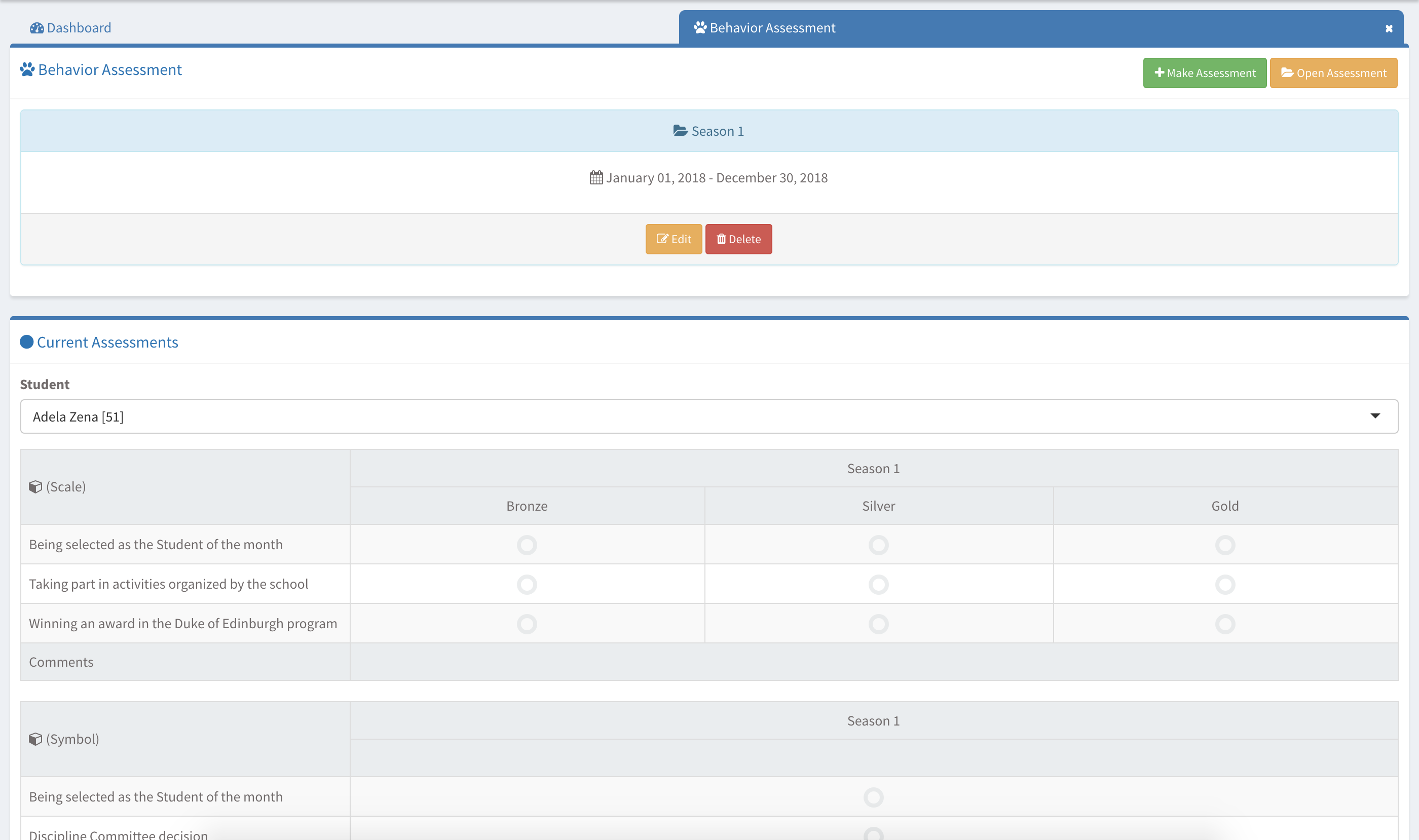
As the student progress improves, these reports can be run and shared with parents and administrators with SmartClass.
Add Assessment
Click +Make Assessment

On the page that opens, you have to select the batch and student to make assessments. You can make whole batch assessments by clicking the Add Batch Assessment or you can choose to make separate assessments by choosing the student and clicking Add Student Assessment.
Once chosen, the screen will bring the next step for adding an assessment.
Batch Assessment Screen
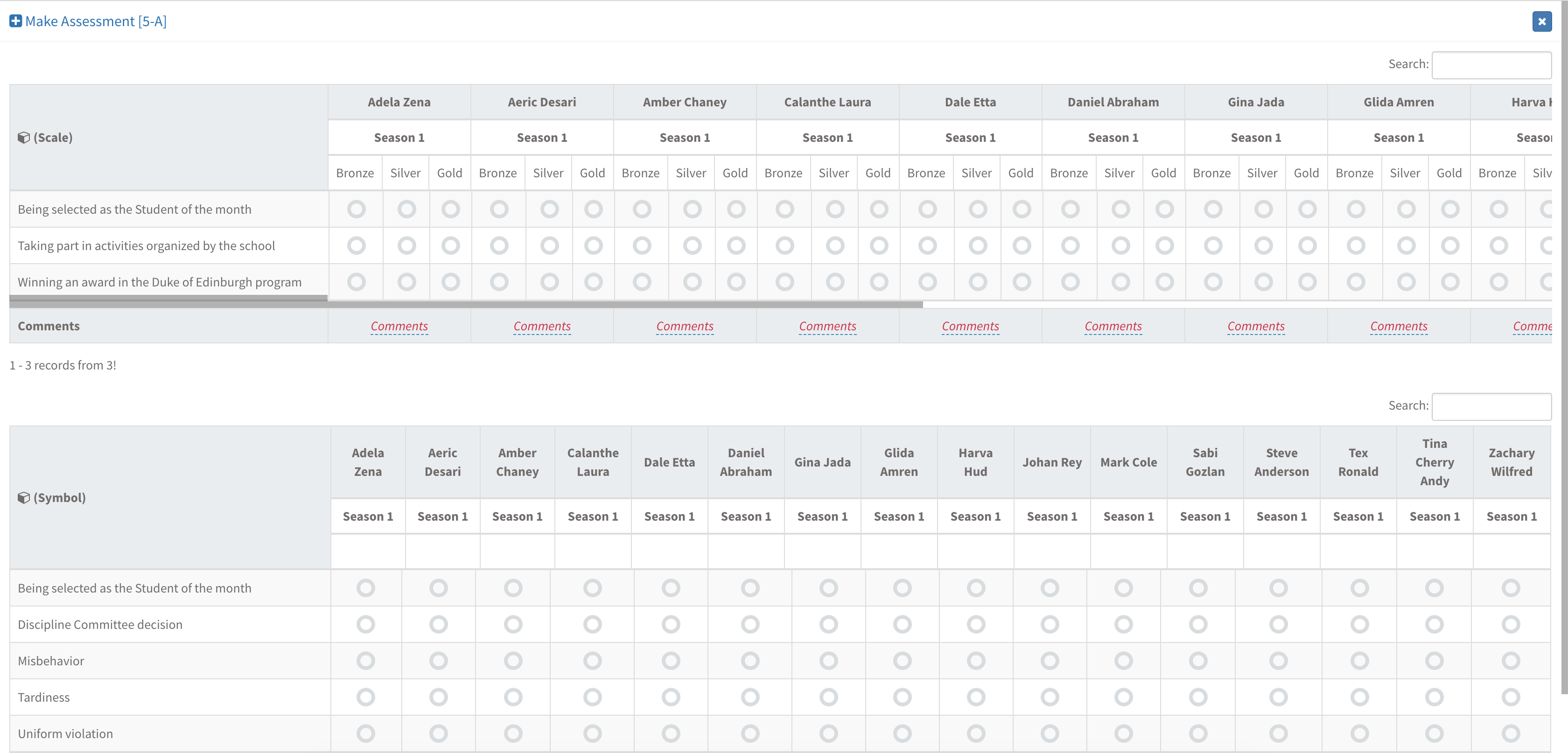
Student Assessment Screen
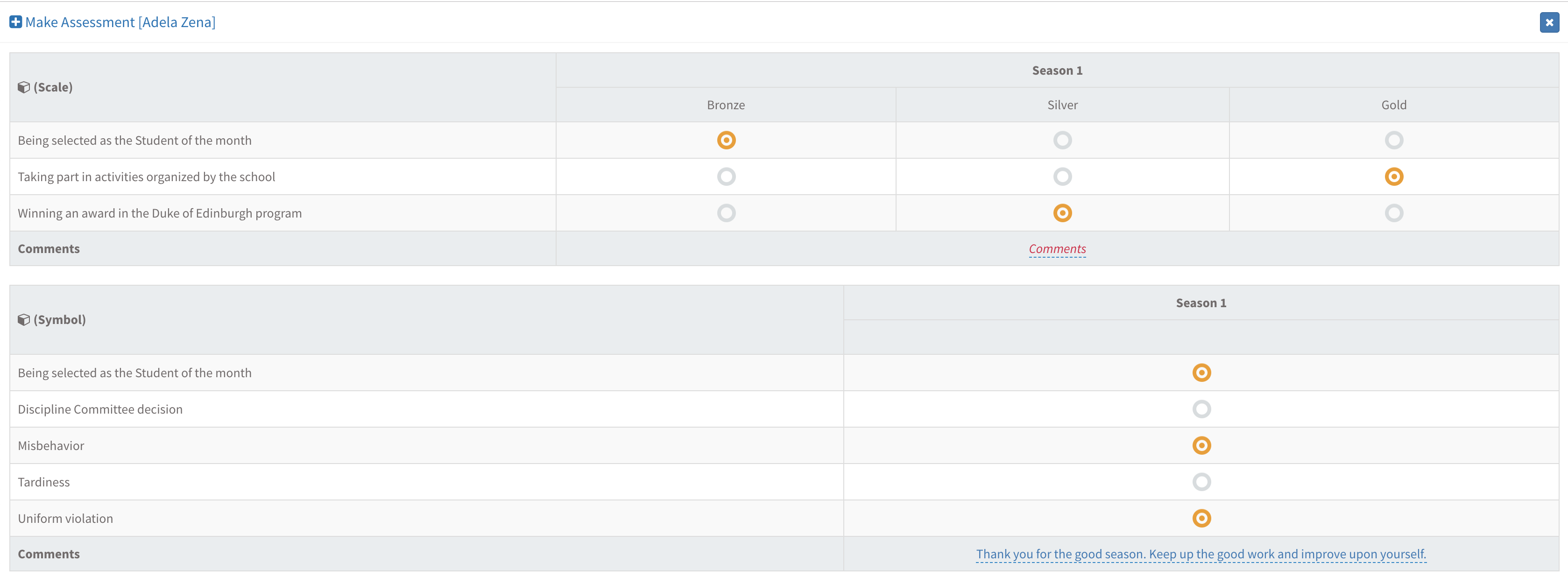
When you complete making an assessment, click on the X on the right side of the screen and it will be automatically saved.
Other Sub Modules in the Module
All Modules
We are so proud of our product. It really has everything you need.
Measurement and Assessment
Behavior Assessment
Attendance
Academic
Guidance and Counseling
Communication
Support Units
Library
School Buses
School Reports
- Personnel Reports
- Batch Reports
- Student Lists
- Detailed Student Report
- Absence Report
- Capacity Report
- Inactive Students Reports
- Class Teacher Board Reports
- Specific Behavior Report
- Discipline Fine Report
- Activities Report
- Enrollment Interview Report
- Admission Interview Status Report
- Dorm Attendance Report
- Pre Admissions Reports
- Teacher Attendance Report
Academic Reports
- Behavior Scoring Point
- Homework Report
- Homework Time Report
- Homework Type Report
- Schedule Reports
- PTM Reports
- Canceled PTC Reports
- Study Appointment Reports
- Scholarship Interviews Report
- Guidance Notes Reports
- PTM Guidance Notes Reports
- Class Guidance Notes Report
- Club Participation Report
- Club Attendance Report
- Social Projects Report
Financial Reports
Settings
- Logo Settings
- LDAP Servers
- Preferences
- Widgets Settings
- Menu Settings
- User Type Permissions
- Admission Presentation Settings
- Enrollment Settings
- Enrollment Contracts
- Student Certificates
- Academic Report Types
- Moodle Settings
- Sakai Settings
- Calendars
- Bell Schedule
- Email Service Provider
- Text Message (SMS) Service Provider
- Student Mandatory Fields
- Absence Settings
- Daily Routine Settings
- Daily Attendance Settings

